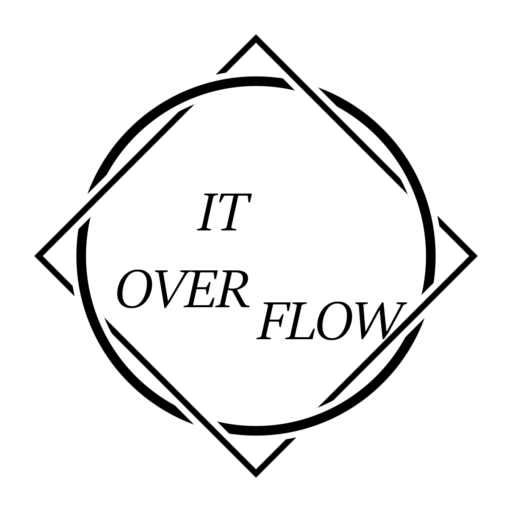-

Setting Up WSL On Windows
What is WSL? Windows Subsystem for Linux (WSL) is a way to install Linux on your Windows computer without having to deal with the overhead and configuration of a Virtual Machine. This allows you to use Linux applications, utilities, and Bash directly from the Windows command line. This is a great utility to have if…
-

Getting Started with AWS S3 Cloud Storage
Introduction Amazon Simple Storage Service, commonly known as Amazon S3, is a versatile and highly scalable cloud storage service offered by Amazon Web Services (AWS). Whether you’re a developer, a business, or an individual looking for a reliable and cost-effective storage solution, AWS S3 has you covered. In this comprehensive guide, we will walk you…
-

AWS S3: Bucket Policies By IP
Introduction Recently, I had a client that was only wanting his employees to be able to access their AWS S3 buckets from their internal network. My first though on this was setting up bucket policies based on their public IP. This would allow the employees to access the contents of the S3 bucket while having…
-

A Comprehensive Guide to Backups: SafeGuarding Your Data in 2023
Introduction In today’s digital landscape, data stands as one of our most invaluable assets. Whether you’re an individual, a small business, or a large corporation, protecting your data is non-negotiable. The solution? Backups. In this comprehensive guide, we will explore the intricacies of backups, helping you grasp their significance, types, and how to craft a…
-
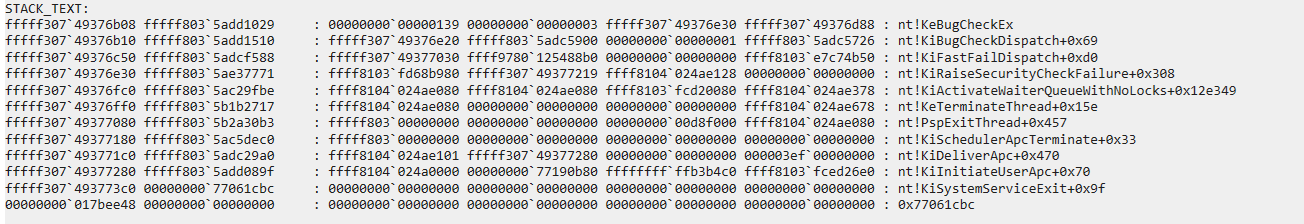
Diagnosing a Blue Screen (BSoD) with Memory Debugging
Memory debugging is a crucial task for identifying and resolving issues in software, especially when it comes to those elusive and often cryptic memory-related problems. One of the most powerful and versatile tools for memory debugging on Windows is the Windows Debugger, commonly known as WinDBG. In this guide, we will walk you through the…
-
Quick and Easy Logging In PowerShell
No matter the programming language, having clear logging is always useful when running into issues later on down the road. PowerShell makes creating logs quick and easy with the Start-Transcript cmdlet. The way this cmdlet works in PowerShell is that it transcribes every command that is run through the script to a text file at…